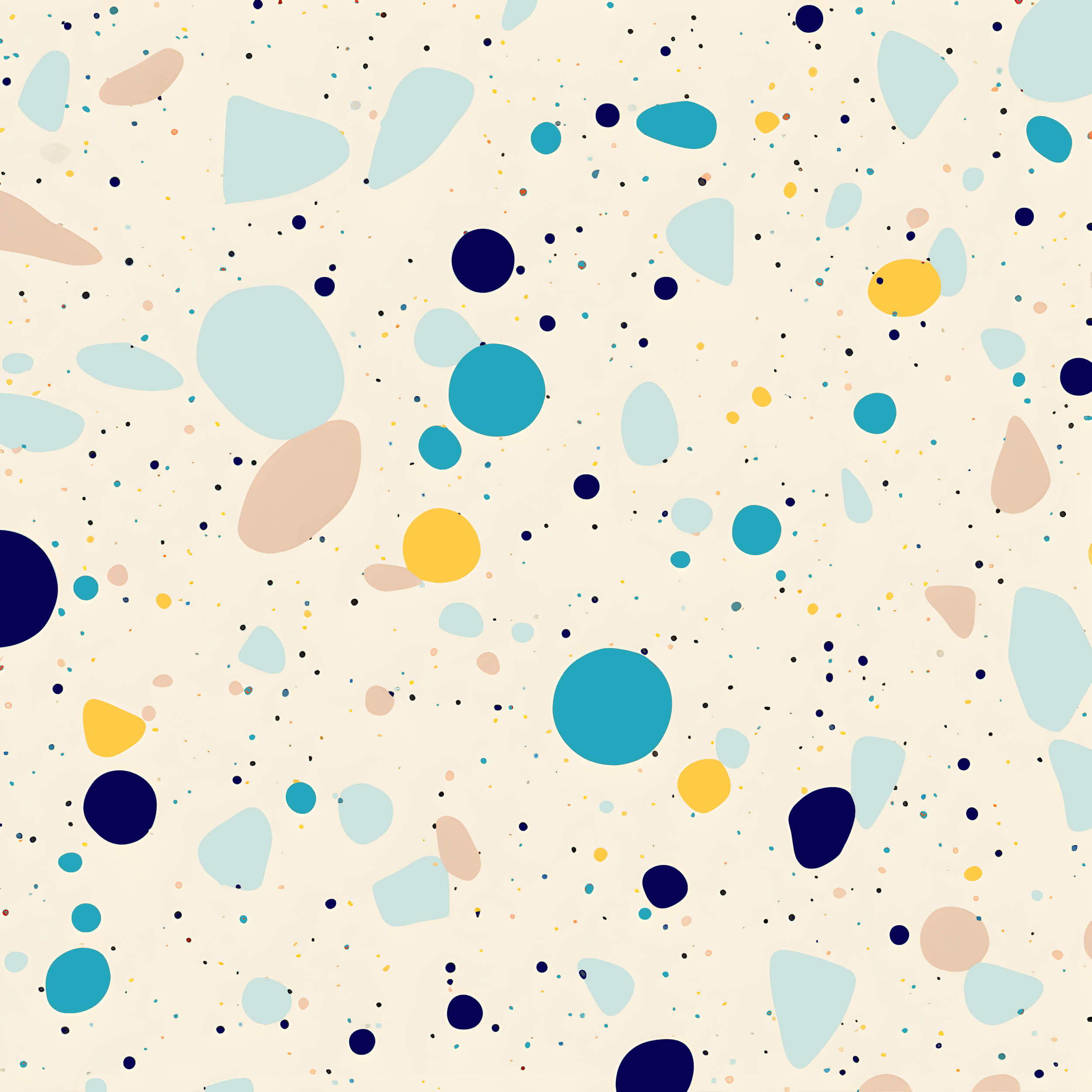
AutoCAD Blocks Software Simulation
Video of the interactive software simulation | 20 mins
Audience: Undergraduate and graduate students in theatre design and drafting courses
Instructional Problem: Students do not intuitively know how the block command can be useful in an efficient workflow.
The Block command in AutoCAD opens up many possibilities of synchronizing drawings and data for efficiency and tracking details. This interactive simulation allows students to learn how to perform the block command and then practice using it. Interactivity keeps students engaged and aids information processing. Software simulations are a good way to teach technology skills virtually or in a flipped classroom model.
Technology used:
Adobe Captivate 2019
AutoCAD 2023 for Mac
Powerpoint
